Creating offimage
-
Geoff Quickfall
- Posts: 328
- Joined: Wed May 24, 2017 10:44 pm
- Location: Vancouver Canada
- Contact:
Creating offimage
Hello,
I am trying to create some offimage but without success.
I have the following software and iOS:
- Latest windows 10.
- adobe photoshop.
I have been taking a JPEG image, converted to grey scale, created bmp. Reduced pixels to 400 by 240 at 70 pixels resolution. Is there a built in windows app that may help?
So:
Has anybody created or can create a step by step guide for offimage production.
Thanks, Geoff
I am trying to create some offimage but without success.
I have the following software and iOS:
- Latest windows 10.
- adobe photoshop.
I have been taking a JPEG image, converted to grey scale, created bmp. Reduced pixels to 400 by 240 at 70 pixels resolution. Is there a built in windows app that may help?
So:
Has anybody created or can create a step by step guide for offimage production.
Thanks, Geoff
-
Vitasam
Re: Creating offimage
You need 1-bit black&white image but not a grey-scale. Just open you image in Windows Paint, go File -> Properties -> Colors -> Black and White.Geoff Quickfall wrote: ↑Thu Nov 23, 2017 10:39 pmHello,
I am trying to create some offimage but without success.
I have the following software and iOS:
- Latest windows 10.
- adobe photoshop.
I have been taking a JPEG image, converted to grey scale, created bmp. Reduced pixels to 400 by 240 at 70 pixels resolution. Is there a built in windows app that may help?
So:
Has anybody created or can create a step by step guide for offimage production.
Thanks, Geoff
(though more advanced solution is to use e.g. Gimp with its dithering algorithms)
-
Geoff Quickfall
- Posts: 328
- Joined: Wed May 24, 2017 10:44 pm
- Location: Vancouver Canada
- Contact:
Re: Creating offimage
Thanks
Will give it a try
Geoff
Will give it a try
Geoff
-
Geoff Quickfall
- Posts: 328
- Joined: Wed May 24, 2017 10:44 pm
- Location: Vancouver Canada
- Contact:
Re: Creating offimage
well i just don't get it, must be an off day.
i am trying to convert this image to offscreen:

now it is a .png image so off to paint i go:
and i get this:
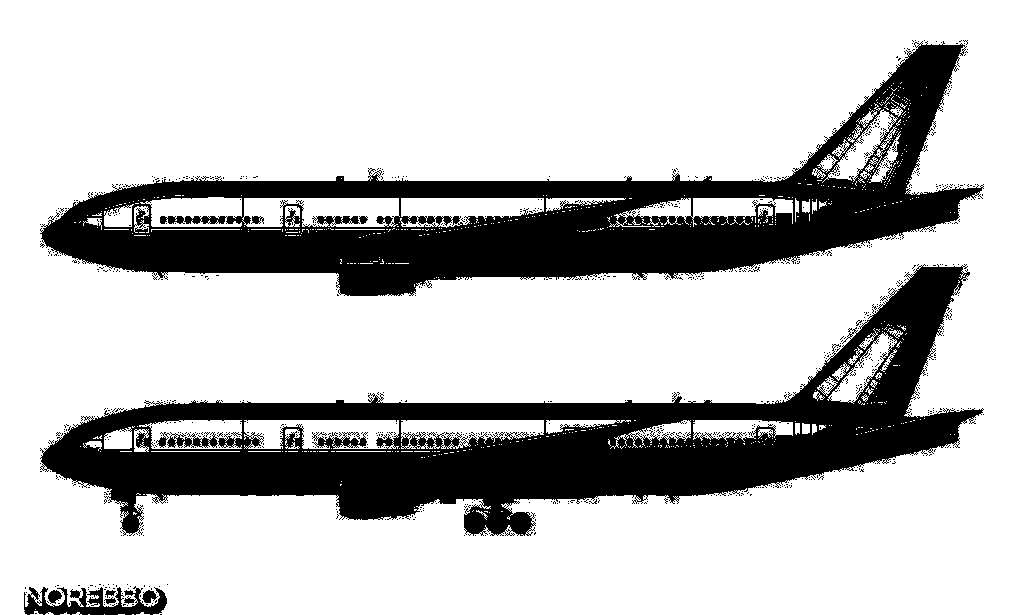
yuk but okay. shrink to fit and no joy!
any suggestions?
i am trying to convert this image to offscreen:

now it is a .png image so off to paint i go:
and i get this:
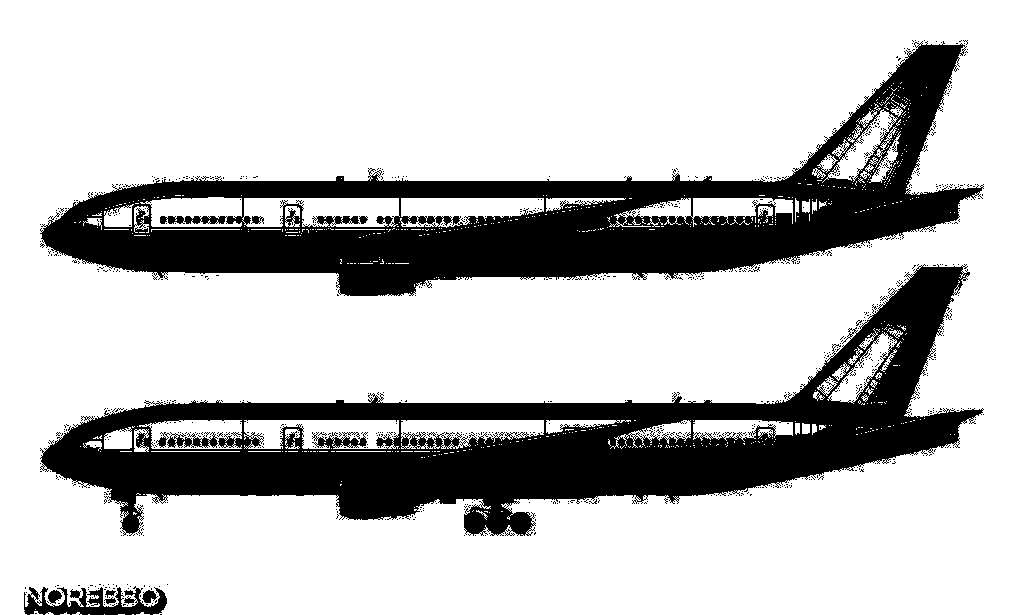
yuk but okay. shrink to fit and no joy!
any suggestions?
Re: Creating offimage
Geoff - set the file properties (400 x 240 and color to 1 bit depth) before you paste images in (or edit them, etc.) and it will generally come out as you're expecting; changing it after you're done all the editing/pasting, etc. produces the yucky images as it tries to dither down to 1-bit.
--bob p
DM42: β00071 & 00282, DM41X: β00071 & 00656, DM10L: 071/100
DM42: β00071 & 00282, DM41X: β00071 & 00656, DM10L: 071/100
-
Geoff Quickfall
- Posts: 328
- Joined: Wed May 24, 2017 10:44 pm
- Location: Vancouver Canada
- Contact:
Re: Creating offimage
aye aye sir! 
-
Thomas Okken
- Posts: 1107
- Joined: Tue May 02, 2017 5:48 pm
- Location: Netherlands
- Contact:
Re: Creating offimage
If at any point you are offered choices of how to perform the conversion to 1-bit, be sure to choose Floyd-Steinberg (a.k.a. Error Diffusion) dithering. This almost always gives the best results on monochrome screens. (For printing, clustered-dot dithering is often better, if the pixels have a tendency to spread out slightly as the ink is absorbed by the paper.) Your yucky pictures look like the conversion was simple thresholding, which almost always looks awful, and which sadly is MS Paint's standard M.O.
I am not familiar with Photoshop so I can't tell you exactly how to make it do Floyd-Steinberg dithering, just that that's the option to look for. Should you be comfortable with Linux or Cygwin, I could provide more concrete advice -- I still swear by NETPBM for this kind of thing.
EDIT: Oh, and be sure that the conversion and dithering are performed after stretching or cropping the image to the desired size!
I am not familiar with Photoshop so I can't tell you exactly how to make it do Floyd-Steinberg dithering, just that that's the option to look for. Should you be comfortable with Linux or Cygwin, I could provide more concrete advice -- I still swear by NETPBM for this kind of thing.
EDIT: Oh, and be sure that the conversion and dithering are performed after stretching or cropping the image to the desired size!
- Mark Hardman
- Posts: 118
- Joined: Wed May 03, 2017 3:26 am
- Location: Houston, TX
Re: Creating offimage
How is this?
DM42: β00043, β00065, 00357 / DM41X: β00054, 00445 / DM32: β00278
DM10L: 017/100, DM11L: 00121, DM12L: 02005, DM15L: 00523, DM16L: 00008, DM41L: 00111
DM10L: 017/100, DM11L: 00121, DM12L: 02005, DM15L: 00523, DM16L: 00008, DM41L: 00111
-
Geoff Quickfall
- Posts: 328
- Joined: Wed May 24, 2017 10:44 pm
- Location: Vancouver Canada
- Contact:
Re: Creating offimage
ha,
Mark, that is it, thanks.
now, if i may trouble you, what did you use to convert?
cheeers, Geoff
Mark, that is it, thanks.
now, if i may trouble you, what did you use to convert?
cheeers, Geoff
-
Vitasam
Re: Creating offimage
I'm using GIMP for color indexing and dithering.Thomas Okken wrote: ↑Fri Nov 24, 2017 3:25 amIf at any point you are offered choices of how to perform the conversion to 1-bit, be sure to choose Floyd-Steinberg (a.k.a. Error Diffusion) dithering. This almost always gives the best results on monochrome screens. (For printing, clustered-dot dithering is often better, if the pixels have a tendency to spread out slightly as the ink is absorbed by the paper.) Your yucky pictures look like the conversion was simple thresholding, which almost always looks awful, and which sadly is MS Paint's standard M.O.
I am not familiar with Photoshop so I can't tell you exactly how to make it do Floyd-Steinberg dithering, just that that's the option to look for. Should you be comfortable with Linux or Cygwin, I could provide more concrete advice -- I still swear by NETPBM for this kind of thing.
EDIT: Oh, and be sure that the conversion and dithering are performed after stretching or cropping the image to the desired size!
https://docs.gimp.org/en/gimp-image-con ... dexed.html
And yes - stretching and cropping of the image is a very first operation.